How to rip a dvd in Ubuntu (as .avi)
Do you want to rip your latest commercial movie dvd to your computer, not just as an .iso but as a nice .avi?
Well, keep reading the guide and you’ll know how.
In this guide I’m using k9copy. There are others available, but I prefer this one.
It’s a qt app but it’s by far the easiest tool for the job.
1. Install k9copy
Install as you would any other application. The app is called “k9copy”. In a terminal that would give:
sudo apt-get install k9copy
NOTE: you will need to have the neccesary codecs installed on your pc. If you follow instructions here you should be fine!!
2. Open the application
I know, duh!
The app will be in “Applications -> Sound & Video”.
3. Select the sources
Make sure the correct input device (read dvd drive) is selected.
Then press “file -> open”.
A list of files will appear in the app itself.
Select the one you want (hint: look at the duration of the video).
You can press the little plus sign, doing that will tell you what is in each video.
Select the audio and subtitle track you want and of course the video source.
4. Encode
In the bottom there is an “MPEG4 Encoding Options” tab.
Press it.
You’ll see a menu pop up where you can specify how to encode the file.
I suggest to encode as xvid ( me and my playstation 3 love it :p ).
If you want to keep the dvd quality, leave the size it suggests.
If you don’t need dvd quality (for non lcd/plasma tv’s and non hd computer screens) you can lower this.
A 1.30h movie I would resize to 700mb. A 2h movie to 950mb. A 3h movie to 1.4gb.
I am ripping an episode of my “Married with children” dvd, so I will resize it to 350mb.
In the audio tab I just kept “copy”, this gave me the ac3 audio track. If you prefer mp3 (lower quality), you can select it there.
Then press “actions -> create mpeg4” on the top. Specify which container you want (standard is avi and I suggest you leave it as that) and where you want to save it.
K9copy will now start ripping and encoding the video.
5. Result
A nice 350 mb xvid video in an avi container sitting on my desktop.
6. Notes
This 23 minutes tv show took around 30 minutes to finish.
The better your hardware the faster this will go. This is where new high-end machines can really make a HUGE difference in the time it takes to finish.
I didn’t really have a huge performance hit while ripping/encoding.This again depends on what kind of pc you are on.
The subtitles seem to be encoded into the video. I am sure google will tell you on how to extract a subtitle source from a dvd in Ubuntu if you don’t like them burned into the video.
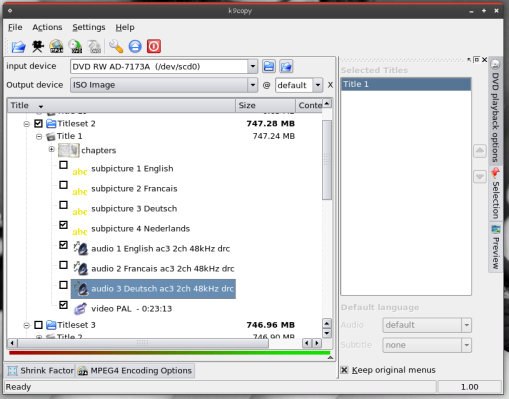
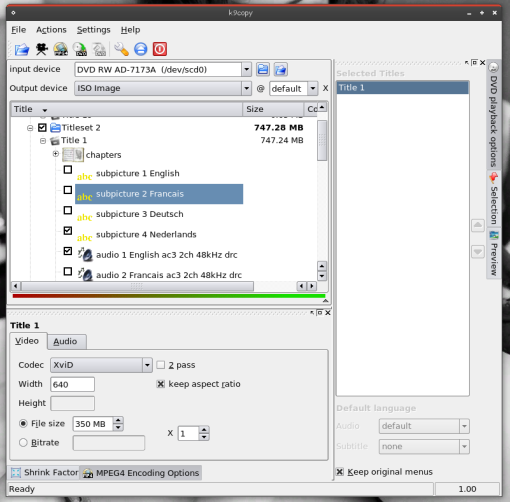
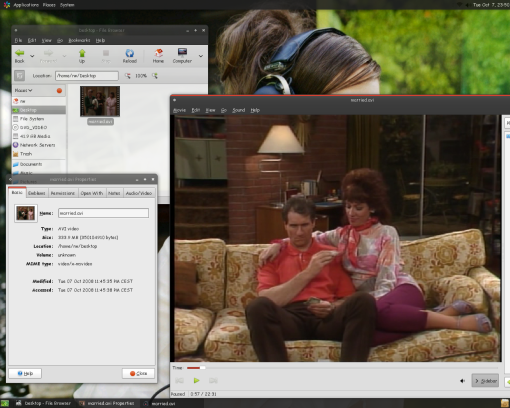

Great guide! I have wondered how to do this for some time 🙂
very nice.. informative.
Can’t you use handbrake? I don’t know maby you can….
I checked out handbrake and dvdrip before settling on k9kopy for this howto. Both of them failed to rip the dvd. I could’t get handbrake to work on the spot and didn’t feel like some wiki. dvdrip got stuck in the ripping part. All things considered k9kopy is th easiest tool for the job.
Very nice. I have had k9copy for a few days now and found your tutorial here very helpful to convert. Have been facing issues with the DVD Author on k9copy, but that’s another thing!
Absolutely amazing guide. Very helpful especially for noobs.
Thanks.
I had no luck with this on Intrepid. I also tried DVD::Rip and Handbrake. I was either getting errors or the applications would just hang. I finally had success with OGMRip which is actually really user friendly and works well. Its in the repos – apt-get install ogmrip.
K9copy is great. However, in the last few months (possibly since Intrepid upgrade) it has crashed on me about 95% of the time. It doesn’t seem to matter if I’m shrinking a DVD 9 to a DVD 5 or rip to .avi. It usually crashes about halfway through. 😦 Today it even crashed when I tried to extract to plain mpegs.
Hey, thank you so much for the guide. Great job; keep up the good work. You just made my Netflix subscription much more valuable to me (not that I would ever rip a DVD from them of course, this just makes me value it more). I can’t yet attest to how well K9copy works for me, but if it doesn’t, it wont be for lack of good instruction. Peace.
fatal Error occured:
The application k9copy (k9copy) crashed and caused the signal 11 (SIGSEGV).
It crashed 3/4 the way through the process, Starting wonder if Linux is better than Windows for this.
Peggy: No TV, Al, we’re talking.
Al: You’re my wife. I will not talk to you while I have a TV.
Some really good information here. I’ve bookmarked it for the next time i need to do this 🙂
I just installed k9copy. There’s no MPEG4 Encoding Options tab nor any Actions -> Create Mpeg4 menu.
Nice guide, very easy to follow
Great tips,thanks. I suggest you to submit the link of this article to http://www.linuxine.com to it with more linux fans.
I see responses in previous years. Moving fast forward, I am using Ubuntu 11.04 in July 2011. The instructions here worked just fine. It took a while to download long list of libraries and stuff. At the end the application came up with no more tinkering around.
I tried dvd::rip before trying this. It simply going nowhere. Some libraries not found. Download it to find something else missing. I gave up.
This one just works great. Thank you for putting up the instructions.
Great! Ich hatte schon mit Dvd::rip probiert, und ist nie gegangen. Jetzt hat es super geklappt! Danke vielmals!
I just installed and it has crashed five times, just trying to open. 😦
I really want to take note of this specific posting, “How to rip a dvd in
Ubuntu (as .avi) | Linux Owns” on my personal site. Would you mind in the
event that I reallydo it? Regards ,Zachary
I actually desire to bookmark this particular post, “How to
rip a dvd in Ubuntu (as .avi) � Linux Owns” on my page.
Would you care in case Ido it? Thanks a lot -Chanel
“How to rip a dvd in Ubuntu (as .avi) � Linux Owns” ended
up being a good blog post and thus I was very joyful to discover the blog.
Thanks for the post-Amelia
I have tried using different software to rip my movies to my computer, to use with MythTV. k9 works the best, and on my hardware it only takes about 20 min to rip an almost 2 hour movie. The biggest difference I did from the guide was set a constant bit rate instead of a constant size. I use 1200 because that looks great to me on my big screen TV, and it produces a nice small file, about 900 MB for 1.5 hour and only about 250 for a 25 min TV show.
I am truly thankful to the owner of this web site who has shared this great post at at this place.
** Thank you so very much!!