Music applet
I used to use Amarok on ubuntu, but now I prefer exaile because it integrates better into my gnome desktop.
The one thing I missed was it’s icon in the panel where you could forward songs, pause them, …
After looking through synaptic I found something like that, but better.
The “music applet” can be found searching for it in synaptic package manager.
After you installed it, right click on the bottom or top panel. Choose “add to panel” and pick the “music applet”.
Right click the applet and press “preferences”.
The options speak for themselves.
Then right click the applet again, but this time choose “plugins”.
Choose your music player.
The final result looks like this:
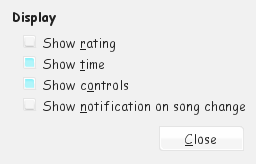
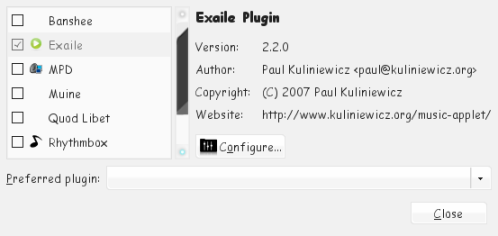

Good entry!! I love this this blog!
my blog http://nice.huqing.net
welcome you come over!