Zimbra Desktop
The Zimbra Desktop is out of beta and has launched it’s first stable version on all major platforms.
Zimbra Desktop is an email client by Yahoo.
I’m not going to copy all the features it has, you can read those here.
It all seems pretty basic, but the web-mashups and the fact that you can use your Yahoo Mail with this is what caught my interest.
1. Installation
Oh boy.
I was under the impression Zimbra Desktop would be in the Ubuntu Partner Repository, but it seems that is only the case for Ubuntu 8.04.
No to worry, they offer an installer script on their website. It’s about 50mb large and takes up around 200mb after installation. The file can be found here.
Right-click the script and choose “properties”, in the “permissions” tab tag the “execute” box.

More advanced users can use the chmod command in their terminal instead.
Be aware that Zimbra Desktop uses Java, so make sure you have it installed.
Start the script (double-click, run in terminal) and a gui-installer will appear.
It’s very Windows like and everyone should be able to install it without further instructions.

I will ask you if you want a desktop shortcut and if it can launch itself after installation.
The first time I choose not to let it create a desktop shortcut and let it launch itself.
Nothing happened.
Let me check the menu. Oh it’s not there.
Launched it manually. Nothing happened.
I removed it and reinstalled, this time letting it create the desktop shortcut and launch itself after installation.
Again nothing happened.
I doubled clicked the desktop shortcut and there it was.
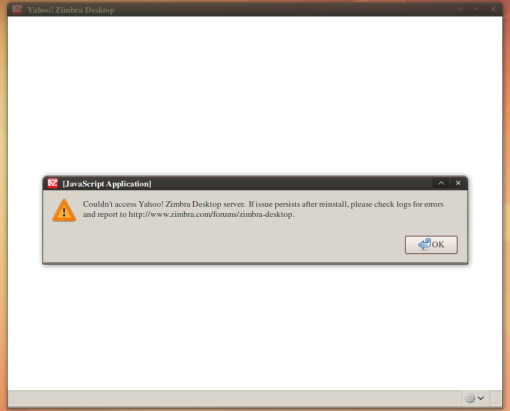
Again: Oh Boy.
I stopped the service and restarted it:
/home/username/zimbra/zdesktop/zdesktop stop
/home/username/zimbra/zdesktop/zdesktop start
Double-clicked the desktop icon again and this time it worked.
2. Setting up accounts
Zimbra Desktop has support for Yahoo Mail, Gmail (have to enable pop and imap support in gmail first), Windows Live Mail, Microsoft Exchage (imap), …
I have a Gmail, Hotmail and Yahoo account.
Setting those up is as easy and selecting the provider and entering your email address.
This worked perfectly for Gmail but it didn’t for Hotmail and Yahoo.
Yes, you read that correctly. Yahoo’s email client gave an error message while trying to add my Yahoo account. The same was true for the Hotmail account (Windows Live Mail).
3. Usage and Interface
The interface looks horrible for a desktop application and is slow.

The application worked as it should with my gmail account.
The webmash-ups looked great on paper, but I really have no use for them.
There really isn’t much more to say about this piece of software.
4. Conclusion
Zimbra Desktop looked good on paper, but that’s it.
In reality it is a slow, buggy and ugly desktop application.
It has potential, but it isn’t here yet.
If you want a desktop email client that syncs with your Yahoo Mail account, this is your only option. If you get it working.
I will not be using this email client and advise that people stear clear of it.
Have anything to add to this post? Drop a line in the comments.

Кстати, если закончаться фото Одри, то можешь в фотошопе старые фото накладывать на новый фон, так и разнообразие будет и ты работать продолжишь
Great site, well done
After I’ve installed zimbra on Ubuntu it will launch the app. When I close the app, there’s no zimbra shortcut on my desktop. And I don’t even know how to run it again.
Could someone help me how to run again zimbra?
I know this post is old but just been trying Zumbra and very impressed. try the new version I’m sure you’ll change your mind. @ Jenue – I had this problem with an earlier version – should be fixed now.
Thx John