The best and worst docks for Ubuntu
Docks became popular when Mac began using them in their operating system. But these days docks are available on all platforms.
So which ones should you avoid and which ones should you use?
Lets start with the ones you should avoid.
1. Simdock
It’s in the official Ubuntu 8.04 repository, but don’t ask me why. The screen shot says it all.
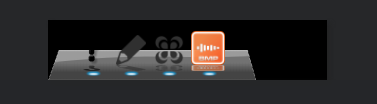
Advise: avoid at all costs!
2. Gdesklets dock
I didn’t even install this one in hardy. I’m speaking from experience about this dock.
Gdesklets was extremly unstable for me in gutsy and made my pc crash on numerous occasions.
When it was not busy crashing, it was having a serious impact on resources.
If you want a screen shot, try google.
Advise: try it if you want, but be warned, you’ll hate it.
3. Kiba Dock
The dock itself isn’t to bad. It’s not the best, but still pretty good. The reason I think people should avoid this application is because you need to compile it from source.

Advise: if you feel like compling it from source, by all means do so
Now, which ones should you try?
1. AWN
Short for Avant Window Navigator, AWN is one of the best docks availabe this day. It offers great applets, you can download themes from the internet, it has a flat and 3d look (look here for the curved look). You can set all kind of effects for the icons.
I didn’t crash on me when I used it and I didn’t experience any kind of impact on my system because of awn.
It’s in the Ubuntu repository, so install it as you would any other application.

Advise: if you are looking for a dock, you should test this one.
2. Cairo Dock
My favorite one.
The reason? It just looks the best.
The program comes with a dozen or so standard “skins” you can choose the first time you start it.
It has all the options you would expect from a dock, and some more.
It is not in the repositories (I don’t get how simdock gets in, and this doesn’t), but installation is easy.
Go to this page, and download the latest “dock” and “plugin” .deb files. Double click them to install. After installation, you can open Cairo Dock using “applications -> system tools”.

Advise: the best one available for ubuntu, so make sure to give it a try.
If you want any of the docks to start on start up, add them in “system -> preferences -> session”.
In the “command” box, you should enter the name of the application, search for the application in synaptic (system -> administration) after you installed it, and use that exact name.
Note: KXDocker is/will be discontinued so it isn’t in the list.
If you know any other docks, feel free to mention them in the comments. I will be happy to add them into the post.
Adviced by users:
1. Wbar
It’s more of an application launcher, because I doesn’t let you “dock” programs, but it has a usefull number of apps it can launch.
The best part of this little “dock” is that it doesn’t need a composite manager (like compiz fusion, or the one build into Ubuntu 8.04) to run. So it’s perfect to add some eye-candy if you are running low-end hardware.
Download the .deb file here.
Advice: If you are running low-end hardware, this might be for you.
Trendy Teddy mentioned there are GUI’s (graphical interfaces) available to change some settings.
wbarconf
http://www.gnomefiles.com/app.php/wbarconf
wbar util
http://www.gnomefiles.com/app.php/wbar_util
Update
There is a new dock on the scene called “Docky”.
It’s actually more than just another dock, it’s a front end for gnome-do.

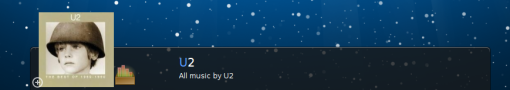
The dock can be used to search for all sort of things, in the screenshot I just entered “U” and it suggested to play all U2 songs.
When I pressed enter, Rhytmbox popped up and played all my U2 songs.
This is the best dock for any operating system by far.


Hi,
there is a ‘dock’ – better to say ‘program launcher’ called ‘wbar’ http://code.google.com/p/wbar/.
It has nearly no functions but you can launch programs with it and in my opinion its looks quite o.k.
Best thing about it: you dont need any composite extension (i.e compiz, xcompmgr) to run it, which is good on my old latop!
gretz Haench
I think I hate docks, I tried giving them a chance but I really can’t live without my taskbar and desktop switcher. Haven’t tried Cairo yet, let’s see…
simdock is great in the sense it doesn’t require compositing, so it runs on a lot more hardware than the others. Its look can be customized as well.
nice docks dude, thanks 🙂
I like wbar, because of my legacy PC.
There are some tools for users who want edit wbar config in GUI such as
wbarconf
http://www.gnomefiles.com/app.php/wbarconf
wbar util
http://www.gnomefiles.com/app.php/wbar_util
enjoy 😀
Changed some words (not much) to make the post more readable (the poster wasn’t a native speaker). – linuxowns
Thanks for the links, I’ll add them to the post.
your cairo-dock theme is really nice, which one is it?
I don’t recall the name, it’s one of the standard ones.
I believe it came with the plugins.deb
Cairo dock is now in the synaptic package manager in hardy, i definitely recommend cairo – ease of installation and customization, very stable.
one of the major features I am grateful they developed is the ability to offset the dock.. and then create a maximum width the dock can use on your screen – if you have dual monitors and you don’t want your dock on the left or right or split in between your 2 monitors this is excellent.
nice blurb
Cairo dock is pretty good. I use Rocket on my lousy Vista Ultimate notebook.
Hi,
I’m new in Ubuntu ( just one month trying )… I tried to install Cairo Dock … I did what you said and I have the icon launcher on my desktop , but nothing happens … I’m using AWN now, I don’t know if it’s a problem …
Thank you
( I’m using UBUNTU 8.10 AMD 64 bits )
There’s been an update! Cairo-dock now has its own repository now.
Here’s the site:
https://help.ubuntu.com/community/CairoDock
It’s an official ubuntu help site. Enjoy!
Almost forgot. The repositories are only for hardy and feisty distros, but there’s an available deb file for download. The site has great instructions for either method.
@ Ness052:
I don’t know, ask in the Ubuntu forums.
@ Ads
Thanks for mentioning that. I don’t use docks and haven’t been following up on their development.
Hi… i still like awn, simple but usable but many bugs in applet 😦
and what i don’t like of cairo-dock is it preferences window……. confusing, even now i can’t set theme .. using Intrepid:
/bin/cp: cannot create regular file `/home/xxxxx/.cairo-dock/current_theme/launchers/synaptic.svg.svn-base’: Permission denied
Site is not completely written in a fair fashion. No pun intended, but I have tried all the docks and although I almost agree with everything said above, gdesklets when compiled and configured correctly works pretty good – but is not a real dock either. I used it a few years back for quite some time with enlightenment before all the new eye candy came out the last few years. Overall though – good job trying to inform people.
Cairo Dock Rocks!! Here is it in action:
grigio.org/screencast/ubuntu_mac_os_x_killer_apps
Hi all,
Thanks a lot for the info. Are these docks installed over all the users or are they specific to the user? If at all it crashes, will it affect all users config or that particular users?
Thanks a lot,
😉
FYI, Cairo dock is in the repo for 8.10, so just run “sudo apt-get install cairo-dock” to get it.
just wanted to say thank you , after a week of trying to find my own favorites i stumbled across your page , and found that cairo dock SUX!!!!!!!!!!! just wanted to say thanks for the help………
Cairo dock looks nice indeed, but there’s no way it lets me change the theme…
First thing after installation is, you can choose a theme. I picked the MacOSX theme. I didn’t like it, wanted to change it to Ubuntu theme, but it simply won’t let me. I went to [right mouse click > Cairo Dock > Manage Themes ] and chose the Ubuntu theme, tick all the ‘Use the new theme ..’ check boxes, click Apply, click OK… nothing happens.
I even uninstalled Cairo, installed it again… but it keeps coming up with this damn MacOSX theme.
(Cairo Dock version 2.0.0 on Ubuntu 8.10)
The reason why Cairo Dock is not in the Ubuntu repository is dead simple – the application is unstable. On many configurations (mainly with the ATI Radeon graphics cards), the application either crashes X, or causes the system to hard freeze.
And Ubuntu is not the kind of community who will say “tough luck, ATI users”, but test out other stuff and give you that which works. And judging by their default visual theme, well, they never aimed at the looks of the desktop 😉
Yeah, I spent almost 10 hours ending up with the uninstalling Cairo and being back with AWN.
Cairo did not let me change the sucking MacOS theme.
Hey guys. Cairo Dock is lovely…if u want themes why not download them; there’s so many from elementary with cush vibrant colors u wont think the mac os or anything more. Downloading themes is as easy as installing cairo-dock-fun. Trust me cairo dock is fun!!!!
Great write-up, man. This saved me from having to download and test a bunch of crappy docks. Thanks! Cairo is great!
Hello!
Very Interesting post! Thank you for such interesting resource!
PS: Sorry for my bad english, I’v just started to learn this language 😉
See you!
Your, Raiul Baztepo
I like cairo dock, but the only problem is that it is all in very badly translated french.
I prefer AWN. Would use Docky (gnome-do) if it had support for drag&drop via window icons. It simply does not give focus for a window you are trying to drag something to.
@Andrius
same here!
Docky is great! But without drag&drop support, I prefer AWN too..
But AWN has an annoying problem with ‘auto-hide’ feature.
Lovin’ Gnome-Do (Docky) nice article by the way, saved me having to try them all out! 🙂
Great list. I’m onto it already.
great blog
thanx a lott
docky rockssss
-Do (Docky) nice article by the way, saved me having to try them all out
Hi,
First of all, very nice review of the most popular dock for Ubuntu, and posting the links for download is really nice of you..
I just want too agree with you about Cairo-Dock, I using it for about half year, and I never was disapointed by it..
It’s apsolutly customible, and it has really nice and usefull desklets and aplets.. My suggestion to everyone, who had not tried it jet, to try it, trust me, you won’t regrat.. 😉
Gnome-Do’s docky for the win!
the only bad thing is it only works if you have compiz enabled… so it doesn’t necessarily work on some older machines… but all in all it’s pretty sweet!
found this page after installing ubuntu ultimate 2.5 which enabled the gnome-do dock. it was taking up so much of my resources and was jumpy =/ thanks for info on cairo =]
This review is clearly written by someone of a very basic knowledge of the linux system. Not recommending a dock because you have to compile it yourself? If you want auto installers go back to windows! I advise people to stray from this site and find a better review on docks (and there are better trust me)
Daniel, be nice. Auto installers are vitally necessary to the success of Linux, and your attitude has not been acceptable for at least ten years. Linux has been adopted by the general populace, consisting of a lot of people who do not want to compile programs. In that regard, it is completely acceptable to give negative reviews to programs that lack an auto install option.
Hi,
Using Docky at the moment, seems stable and resource friendly.
There is a bug with Cairo Dock (on Karmic at least) it causes VLC and others video players that use QT to crash.
There are workarounds, just google ‘Cairo dock causes VLC to crash’
I Can’t imagine it being a problem for long 🙂
great article, thanks for sharing.
i think cairo-dock is the best so far
I’ve been using Gnome-Do dock for over a year now and it gets better with each release 🙂
The best dock would be one that, when you type “u”, returns, “wouldn’t you like to listen to some nice Beatles or Led Zeppelin instead?”
But yeah, Docky is fantastic.
Great response. Thanks for the laugh.
Really like Cairo, Do is also great but tbh I am lazy and Cairo looks much better and requires less configuration time for me. Nice article and ignore the linux dinosaur. I program for a living and frankly I don’t want to screw around with compiling something as simple as a dock just because I can.
I like to give my thoughts on three of the above:
AWN
Cairo
Docky (integrated with Gnome-Do)
I’ve been using AWN for a while on Ubuntu 9.10 (Karmic). It is very stable. No system crashes. It works and looks good. Not as customisable as Cairo, but it has the basic features of what a dock should be: Application Launcher; Drag and Drop icons from the Application Menu to the dock to create a launcher; Stacks plugin for handling File and Folder launching; Task Manager (note: multiple instances of same app are not nested); Desktop Switcher – large size icon with image of what’s on each desktop – I like it but it does take up the best part of 4 icons of docker space; Nice icon effects – zoom, glow, 3D turn and glow, spotlight, etc. Configuration settings and preferences are easy to follow. For stability and functionality this is my first preference. It’s kind of like the Nokia N95 of Docks.
Cairo Dock – Well if AWN is like a Nokia N95, then Cairo would be like an iPhone 😉 Seriously, this one has been given a lot of wraps. First impressions: Stunning icon effects; very ‘pretty’ to behold; has all of the features AWN has – at least as far as I can tell. There’s two modes to launch it in – one uses OpenGl which allows for a lot more cool icon effects. On appearance and effects I rate Cairo Dock with OpenGL significantly higher than AWN. Without OpenGL its a little better than AWN if not simply because it nests an application’s current tasks above the launch icon – a bit like Win7 – click the open application’s icon to get a view of open windows for that app. I found Cairo’s configuration settings very highly customisable – much higher than AWN’s but at the sacrifice of ease of understanding. I mean KISS (keep it simple stupid) does not seem to be in Cairo’s vocabulary. Once you get your head around things, however, such customisablility may be very appealing to you. On first launch it complains about not being able to find a couple of icons for the current theme and then offers to use the ones from the default theme. Problem is I never changed the theme and don’t seem to be able to have any other one to choose from. Currently, my dustbin (trashcan) icon is just a blank space (???). A couple of times it has locked up my computer – specifically when it doesn’t like an particular program that I am dragging from Ubuntu’s application menu to place it on the dock to be a launcher. More work on stability and this will be a great dock.
Docky (as integrated with GNOME-Do). This looks like the new kid on the block – the Android phone amongst the bunch 😉 I have got hooked on GNOME-Do just in a few hours of trying it out. Docky is a theme for GNOME_Do, but I understand it will be developed as a separate dock from GNOME-Do in the future. Docky looks pretty, and is reasonably stable. However, don’t launch GNOME-Do with the Docky theme enabled when you have multiple apps or windows open. When I did, the desktop locked up. Nothing would unlock it except the “Power-Off” switch. The icon efects are limited to “Zoom – On” or “Zoom – Off” but you can adjust how much you want the icons to Zoom when you hover over them – from 110% – 390%. Great for those who may not be wearing their glasses, but the higher the Zoom % the slower it was to redraw on the screen so the motion effect of zooming in and out was jittery. The default setting of 200% was no problem. I suspect with the de-coupling of Docky from GNOME-Do, more effects will be added, and the dock itself will become more full-featured. Right now, configuration is limited. There are a lot of GNOME-Do plugins which give a boost to Docky’s feature set. But without GNOME-Do, it will require some work. Dragging application launchers from the Application menu to the dock works fine. But dont try dragging Files from the File Browser window to the dock. Docky will crash. Cairo works fine doing this. AWN doesn’t allow this but wont crash if you try it. AWN uses the Stacks plugin for Folders and Files to launch from the dock. All up, Docky looks promising.
Once you master GNOME-Do (which doesn’t take much), Docky may be the way to go. But for a standalone dock – AWN for Stability and Functionality, Cairo for the “Wow Factor” – if you can put up with the minor bugs. Now if I can only get my Trashcan icon to actully show up on the dock in Cairo, I may give it an extended trial on my desktop.
Cheers.
Docks are really cool and they are helpful when come to use. Here is the best topic which explains it http://forums.techarena.in/customize-desktop/1357453.htm#post5031757
Thanks for the review, you saved my day! 😀
Docky was not responsive to my right clicks, cairo-dock got way tooo complicated and I still could not achieve what I wanted, and then I found this review and picked awn. That one is awesome! Exactly what I need! It has all the options I need, not more, not less. And it is intuitive!
Thanks again!
Thanks for all interesting tips and a good article!
I was searching for some info on the net regarding docks when found this page. Have recently installed a new virtual copy of Ubunto 10.10 in VirtualBox. Was interested from the first start to change GUI in look more like Mac OS X so I used the Macbunto 10.10 package which I understand is a kind of update on the Mac4Lin package that has been around for a couple of years by now. Guess the AWN Dock became an more stable alternative in the Macbuntu package when it was created as it’s included there.
Will take a look to learn more about Cairo soon, seems a bit nicer than AWN which doesn’t have round corners:-)
Bad just with the graphical limitations in Virtual machines. That is something to consider I’ve noticed when try install these kind of eyecandy. For example Virtualbox uses vesa driver for emulate the real hardware on the host machine. That’s makes it difficult to run Compiz in Linux for example but AWN works great.
I liked your article and I agree with you that Cairo Dock looks the best. I can’t get it working in Ubuntu 10.10 without it crashing my system. Avant seems more stable to me at this point.
thanks alot for this overview!
Thank, it was really amazing!
I perform tons of number crunching for these types of games because I feel that the past can show us what can happen in the future. As you may or may not know more often than not its impossible to decipher the winning team in the NFL. This is the main reason why I consider using statistics for basketball.
I quite like looking through a post that can make people think. Also, thank you for permitting me to comment!
Everything is very open with a really clear description of the issues. It was really informative. Your site is useful. Thank you for sharing!
I have been exploring for a little for any high-quality articles or weblog posts in this sort of space .
Exploring in Yahoo I finally stumbled upon this website. Reading this info So i am happy to show that I
have an incredibly good uncanny feeling I found
out just what I needed. I so much for sure
will make certain to do not put out of your mind
this website and give it a glance regularly.
Appreciating the persistence you put into your blog and detailed information you
provide. It’s awesome to come across a blog every once in a while that isn’t the same old rehashed material.
Great read! I’ve bookmarked your site and I’m including your RSS feeds to my Google account.
Greetings! Very useful advice within this article!
It’s the little changes that make the biggest changes. Thanks for sharing!
WOW POST, NICE
If you only respond, it shows that you do not feel excited by sex but only consider iit a duty towards youhr wife.
Neither would likely be welcome at a neighborhood barbeque, but common sense ought too prevail.
Though yyou might hope that last night’s dream of you and Drew Barrymore
was a precognitive dream, a view of future events,
it probably isn’t. Shoortly after Russell’s arrest, Fogle issued a
statement saying he was shocked at the child porn charges and severed ties with Taylor.
Article Source: you would like too have us at
your upcoming event or wedding, please checkout our website at orr request further information and we can check our availability
and put together a formal quote for you.
I appreciate, lead to I found exactly what I was taking a look for. You’ve ended my 4 day long hunt! God Bless you man. Have a nice day. Bye
I actually appreciate this post. I have been searching everywhere for this! Thank goodness I found it on Bing. You have created my day! Thx once again! “Every time we remember to say thank you, we knowledge nothing less than heaven on earth.” by Sarah Ban Breathnach.
Levitra cialis erettile disfunzione ipertensione italia rx farmacia italia alla consegna online e diabete
to help make {some bucks|some cash|some dough|some money|some
Farmacia online
Durata amex originale cialis viagra comprare effetto salute cialis cosmoceutico fortuna